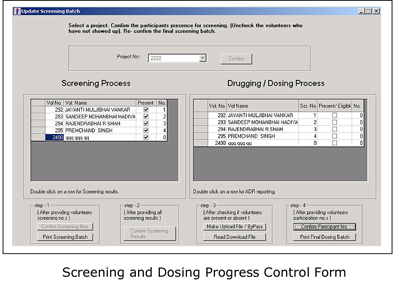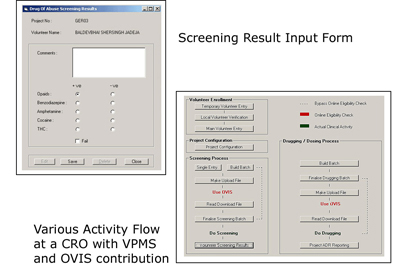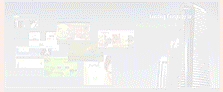Web Designing
Expertise Overview
Software Application Development
Software Product Development
2/3 Tier Architecture
Multi Technology Services
Report for Mobile Devices
USFDA CFR11 Compliance
Audit Trail & Reports
Hardware Integration
Application Protection
SOP building
Application Validation
BCP & DRM Documentation
Product Areas
Volunteers and Project Management System
Volunteers Database Management and Project Participation Records (Conceptualised and developed by Inforcom Technologies) For Project Based Screening
For Project Based Screening
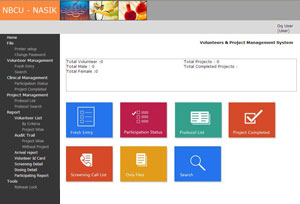 For Patient Trials
For Patient Trials
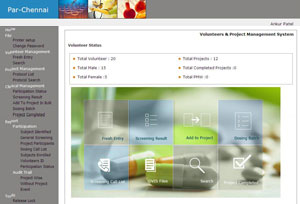 For General Screening
For General Screening
Introduction
Volunteers and Project Management System (VPMS) is designed to manage the volunteers details as well the project parameters they participate in. VPMS serves as the data bank of the volunteers. Besides the basic information, the participation status as well as their history is also maintained. Project configuration module offers its parameters and status control facility. After initial entry for volunteers and projects, they are linked and the progress of each volunteer is maintained till the end. Various reports offers facility to maintain the activity documents. The two layer access control feature ensures the safety of the data as per the access plan. Audit Trails are offered for various activity tracking.Activities at a CRO
CROs store volunteer data mainly in two ways based on their practice: a) Project specific Volunteer screening and information collection b) Routine screening and Volunteer data collection for upcoming projects. VPMS provides facility to store volunteer details for both the methods. Project configuration: requires details of Project No., Project Code, Drug Code, No. of volunteers and the selection criteria, Screening and Dosing dates, Screening activities planning, Blood loss count and drawing plan, compensations details, blocking days after the last blood sampling as well as information on authorities who inserts and approves the data. The data entry by option a) required the project no. to be inserted in each volunteer entry, while in b) this can be ignored.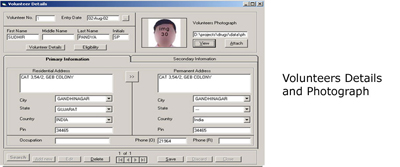
The Main Features of VPMS
- Detailed Volunteer Information with Photo
- Biometrics features for quick identification
- Protocol Configurations with Time Points
- Volunteers Eligibility Check
- Volunteers Participation History
- Dosing Batch Management
- Screening and Dosing Activity Reporting
- User Access Control
- Audit Trails and Electronic Signature
- ADR Reporting
- Easy data exchange facility with OVIS
- USFDA Compliant Password Policy
The Volunteers Data
The volunteer data bank is an important resource for a CRO. As volunteers participate in project at CROs, a history is generated for each participant. The participation history and status can offer valuable information to the CROS. VPMS offers detailed volunteers data capturing facility. The details stored are: Personal-name, gender, contact details, age, blood group, height, weight (auto calculate bmi) etc. Social- marital status, languages known, race and society notes, etc. Habits- food choice, prohibitory items: alcohol, smoking, drugs etc details etc. Official- references, family doctor, approved by, checked by details etc. Each of the above detail is stored individually for each project as many parameters can change between two projects.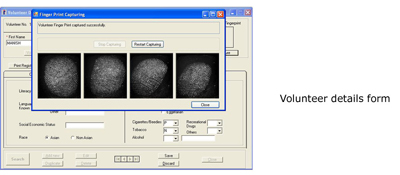
Volunteers Photograph and Fingerprints
VPMS offers facility to capture and store the photograph and the fingerprints for each volunteer. VPMS has provision to attach photo capturing device like web cam or other as well as fingerprint capturing device. A volunteer can be identified / searched directly by his/her fingerprint. Photographs are stored as separate files for any other use like ID cards, badges, forms as well as OVIS files.Volunteer Batch Generation
VPMS offers batch generation tool. The criteria for a project can be selected based on gender, age, food habits, prohibitory item usage etc. This operation checks and verifies the criteria with volunteers database and generates a batch. Volunteers can also be added in batches by manual eligibility verification.SCREENING and DOSING Progress
The screening and dosing process requires monitoring of various stages and notes for volunteers and their status. VPMS provides stage by stage progress recording features. The various progress stages are: ( Here the batch may be created by auto batch creation feature or by adding single volunteer, as they come, to the batch. )- Create screening batch by confirming the present volunteers
- Assigning screening ids to the volunteers for screening.
- After conducting the screening activity, input the result for each.
- Confirm the volunteers for Dosing (pass / fail status).
This ends the Screening cycle data entry. Further the Dosing cycle activities are conducted and are entered in the system.
- Create a batch with the volunteers who have passed the screening.
- Mark the absent / present volunteers at the sign in time.
- Assign the Dosing No. to the each volunteer.
- After conducting the dosing and the related activities use the forms to indicate any ADR or successful completion of the project.

Screening and Dosing Activity reporting
VPMS provides various forms to enter and store various screening results. It offers forms for Serology, X-ray, Hematology, Drug of Abuse, Bio-Chemistry, ECG, Urine Analysis, Clinical Examination, etc. These screenings can be entered as required. Behavioral issues can also be noted here. Further the selection for volunteers' eligibility to Dosing is to be carried out. This decides the eligibility of a volunteer on the Dosing batch. For any Adverse Event during the Dosing process, ADR reporting forms are offered to record the details. For successful completion, the project form offers areas for no. of volunteers completing the project successfully, completion dates, notes, sign off and project locking status to avoid any tempering.The reports offered by VPMS encompass all the activities of a study. VPMS can print:
Volunteer List- By Volunteer No. range or All volunteers.Volunteers can be searched and sorted by:
First Name, Last Name, Age, Gender, Volunteer No., etc. Project List, Screening List, Projectwise / Screeningwise / Dosingwise - Volunteers List, ADR Report. Audit Trail for Volunteers entry, Project entry, Screening entry, ADR entry etc.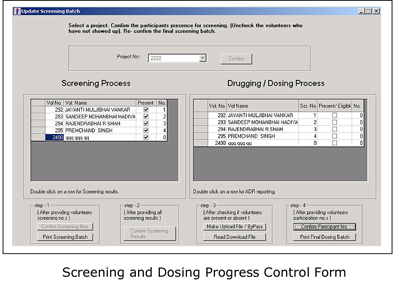
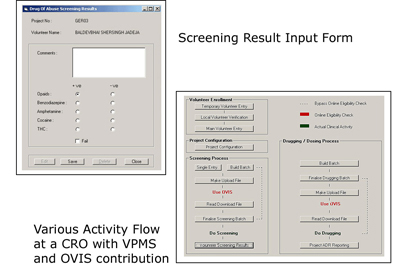
Volunteers and Project Management System
Volunteers Database Management and Project Participation Records (Conceptualised and developed by Inforcom Technologies) For Project Based Screening
For Project Based Screening
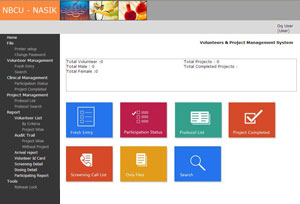 For Patient Trials
For Patient Trials
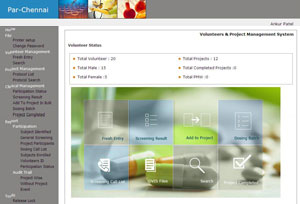 For General Screening
For General Screening
Introduction
Volunteers and Project Management System (VPMS) is designed to manage the volunteers details as well the project parameters they participate in. VPMS serves as the data bank of the volunteers. Besides the basic information, the participation status as well as their history is also maintained. Project configuration module offers its parameters and status control facility. After initial entry for volunteers and projects, they are linked and the progress of each volunteer is maintained till the end. Various reports offers facility to maintain the activity documents. The two layer access control feature ensures the safety of the data as per the access plan. Audit Trails are offered for various activity tracking.Activities at a CRO
CROs store volunteer data mainly in two ways based on their practice: a) Project specific Volunteer screening and information collection b) Routine screening and Volunteer data collection for upcoming projects. VPMS provides facility to store volunteer details for both the methods. Project configuration: requires details of Project No., Project Code, Drug Code, No. of volunteers and the selection criteria, Screening and Dosing dates, Screening activities planning, Blood loss count and drawing plan, compensations details, blocking days after the last blood sampling as well as information on authorities who inserts and approves the data. The data entry by option a) required the project no. to be inserted in each volunteer entry, while in b) this can be ignored.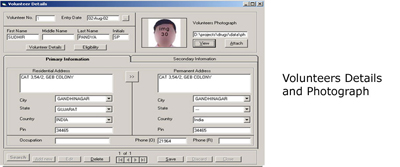
The Main Features of VPMS
- Detailed Volunteer Information with Photo
- Biometrics features for quick identification
- Protocol Configurations with Time Points
- Volunteers Eligibility Check
- Volunteers Participation History
- Dosing Batch Management
- Screening and Dosing Activity Reporting
- User Access Control
- Audit Trails and Electronic Signature
- ADR Reporting
- Easy data exchange facility with OVIS
- USFDA Compliant Password Policy
The Volunteers Data
The volunteer data bank is an important resource for a CRO. As volunteers participate in project at CROs, a history is generated for each participant. The participation history and status can offer valuable information to the CROS. VPMS offers detailed volunteers data capturing facility. The details stored are: Personal-name, gender, contact details, age, blood group, height, weight (auto calculate bmi) etc. Social- marital status, languages known, race and society notes, etc. Habits- food choice, prohibitory items: alcohol, smoking, drugs etc details etc. Official- references, family doctor, approved by, checked by details etc. Each of the above detail is stored individually for each project as many parameters can change between two projects.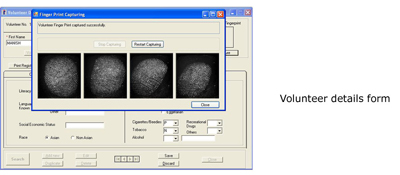
Volunteers Photograph and Fingerprints
VPMS offers facility to capture and store the photograph and the fingerprints for each volunteer. VPMS has provision to attach photo capturing device like web cam or other as well as fingerprint capturing device. A volunteer can be identified / searched directly by his/her fingerprint. Photographs are stored as separate files for any other use like ID cards, badges, forms as well as OVIS files.Volunteer Batch Generation
VPMS offers batch generation tool. The criteria for a project can be selected based on gender, age, food habits, prohibitory item usage etc. This operation checks and verifies the criteria with volunteers database and generates a batch. Volunteers can also be added in batches by manual eligibility verification.SCREENING and DOSING Progress
The screening and dosing process requires monitoring of various stages and notes for volunteers and their status. VPMS provides stage by stage progress recording features. The various progress stages are: ( Here the batch may be created by auto batch creation feature or by adding single volunteer, as they come, to the batch. )- Create screening batch by confirming the present volunteers
- Assigning screening ids to the volunteers for screening.
- After conducting the screening activity, input the result for each.
- Confirm the volunteers for Dosing (pass / fail status).
This ends the Screening cycle data entry. Further the Dosing cycle activities are conducted and are entered in the system.
- Create a batch with the volunteers who have passed the screening.
- Mark the absent / present volunteers at the sign in time.
- Assign the Dosing No. to the each volunteer.
- After conducting the dosing and the related activities use the forms to indicate any ADR or successful completion of the project.

Screening and Dosing Activity reporting
VPMS provides various forms to enter and store various screening results. It offers forms for Serology, X-ray, Hematology, Drug of Abuse, Bio-Chemistry, ECG, Urine Analysis, Clinical Examination, etc. These screenings can be entered as required. Behavioral issues can also be noted here. Further the selection for volunteers' eligibility to Dosing is to be carried out. This decides the eligibility of a volunteer on the Dosing batch. For any Adverse Event during the Dosing process, ADR reporting forms are offered to record the details. For successful completion, the project form offers areas for no. of volunteers completing the project successfully, completion dates, notes, sign off and project locking status to avoid any tempering.The reports offered by VPMS encompass all the activities of a study. VPMS can print:
Volunteer List- By Volunteer No. range or All volunteers.Volunteers can be searched and sorted by:
First Name, Last Name, Age, Gender, Volunteer No., etc. Project List, Screening List, Projectwise / Screeningwise / Dosingwise - Volunteers List, ADR Report. Audit Trail for Volunteers entry, Project entry, Screening entry, ADR entry etc.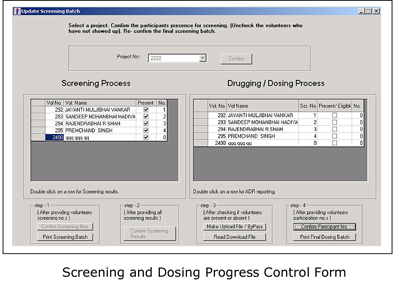
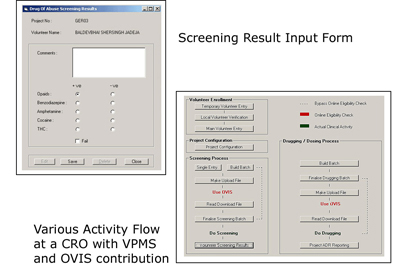
Volunteers and Project Management System
Volunteers Database Management and Project Participation Records (Conceptualised and developed by Inforcom Technologies) For Project Based Screening
For Project Based Screening
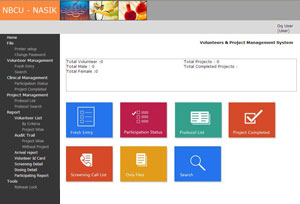 For Patient Trials
For Patient Trials
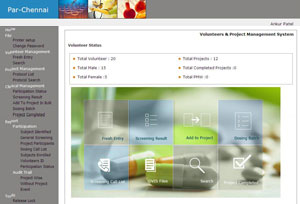 For General Screening
For General Screening
Introduction
Volunteers and Project Management System (VPMS) is designed to manage the volunteers details as well the project parameters they participate in. VPMS serves as the data bank of the volunteers. Besides the basic information, the participation status as well as their history is also maintained. Project configuration module offers its parameters and status control facility. After initial entry for volunteers and projects, they are linked and the progress of each volunteer is maintained till the end. Various reports offers facility to maintain the activity documents. The two layer access control feature ensures the safety of the data as per the access plan. Audit Trails are offered for various activity tracking.Activities at a CRO
CROs store volunteer data mainly in two ways based on their practice: a) Project specific Volunteer screening and information collection b) Routine screening and Volunteer data collection for upcoming projects. VPMS provides facility to store volunteer details for both the methods. Project configuration: requires details of Project No., Project Code, Drug Code, No. of volunteers and the selection criteria, Screening and Dosing dates, Screening activities planning, Blood loss count and drawing plan, compensations details, blocking days after the last blood sampling as well as information on authorities who inserts and approves the data. The data entry by option a) required the project no. to be inserted in each volunteer entry, while in b) this can be ignored.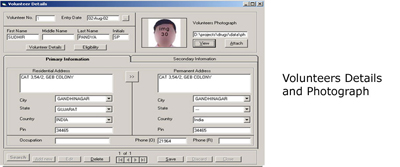
The Main Features of VPMS
- Detailed Volunteer Information with Photo
- Biometrics features for quick identification
- Protocol Configurations with Time Points
- Volunteers Eligibility Check
- Volunteers Participation History
- Dosing Batch Management
- Screening and Dosing Activity Reporting
- User Access Control
- Audit Trails and Electronic Signature
- ADR Reporting
- Easy data exchange facility with OVIS
- USFDA Compliant Password Policy
The Volunteers Data
The volunteer data bank is an important resource for a CRO. As volunteers participate in project at CROs, a history is generated for each participant. The participation history and status can offer valuable information to the CROS. VPMS offers detailed volunteers data capturing facility. The details stored are: Personal-name, gender, contact details, age, blood group, height, weight (auto calculate bmi) etc. Social- marital status, languages known, race and society notes, etc. Habits- food choice, prohibitory items: alcohol, smoking, drugs etc details etc. Official- references, family doctor, approved by, checked by details etc. Each of the above detail is stored individually for each project as many parameters can change between two projects.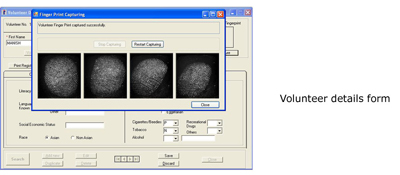
Volunteers Photograph and Fingerprints
VPMS offers facility to capture and store the photograph and the fingerprints for each volunteer. VPMS has provision to attach photo capturing device like web cam or other as well as fingerprint capturing device. A volunteer can be identified / searched directly by his/her fingerprint. Photographs are stored as separate files for any other use like ID cards, badges, forms as well as OVIS files.Volunteer Batch Generation
VPMS offers batch generation tool. The criteria for a project can be selected based on gender, age, food habits, prohibitory item usage etc. This operation checks and verifies the criteria with volunteers database and generates a batch. Volunteers can also be added in batches by manual eligibility verification.SCREENING and DOSING Progress
The screening and dosing process requires monitoring of various stages and notes for volunteers and their status. VPMS provides stage by stage progress recording features. The various progress stages are: ( Here the batch may be created by auto batch creation feature or by adding single volunteer, as they come, to the batch. )- Create screening batch by confirming the present volunteers
- Assigning screening ids to the volunteers for screening.
- After conducting the screening activity, input the result for each.
- Confirm the volunteers for Dosing (pass / fail status).
This ends the Screening cycle data entry. Further the Dosing cycle activities are conducted and are entered in the system.
- Create a batch with the volunteers who have passed the screening.
- Mark the absent / present volunteers at the sign in time.
- Assign the Dosing No. to the each volunteer.
- After conducting the dosing and the related activities use the forms to indicate any ADR or successful completion of the project.

Screening and Dosing Activity reporting
VPMS provides various forms to enter and store various screening results. It offers forms for Serology, X-ray, Hematology, Drug of Abuse, Bio-Chemistry, ECG, Urine Analysis, Clinical Examination, etc. These screenings can be entered as required. Behavioral issues can also be noted here. Further the selection for volunteers' eligibility to Dosing is to be carried out. This decides the eligibility of a volunteer on the Dosing batch. For any Adverse Event during the Dosing process, ADR reporting forms are offered to record the details. For successful completion, the project form offers areas for no. of volunteers completing the project successfully, completion dates, notes, sign off and project locking status to avoid any tempering.The reports offered by VPMS encompass all the activities of a study. VPMS can print:
Volunteer List- By Volunteer No. range or All volunteers.Volunteers can be searched and sorted by:
First Name, Last Name, Age, Gender, Volunteer No., etc. Project List, Screening List, Projectwise / Screeningwise / Dosingwise - Volunteers List, ADR Report. Audit Trail for Volunteers entry, Project entry, Screening entry, ADR entry etc.